We delete all data connected to your account, including your profile, settings, conversation history, learning progression, and uploaded profile pictures.
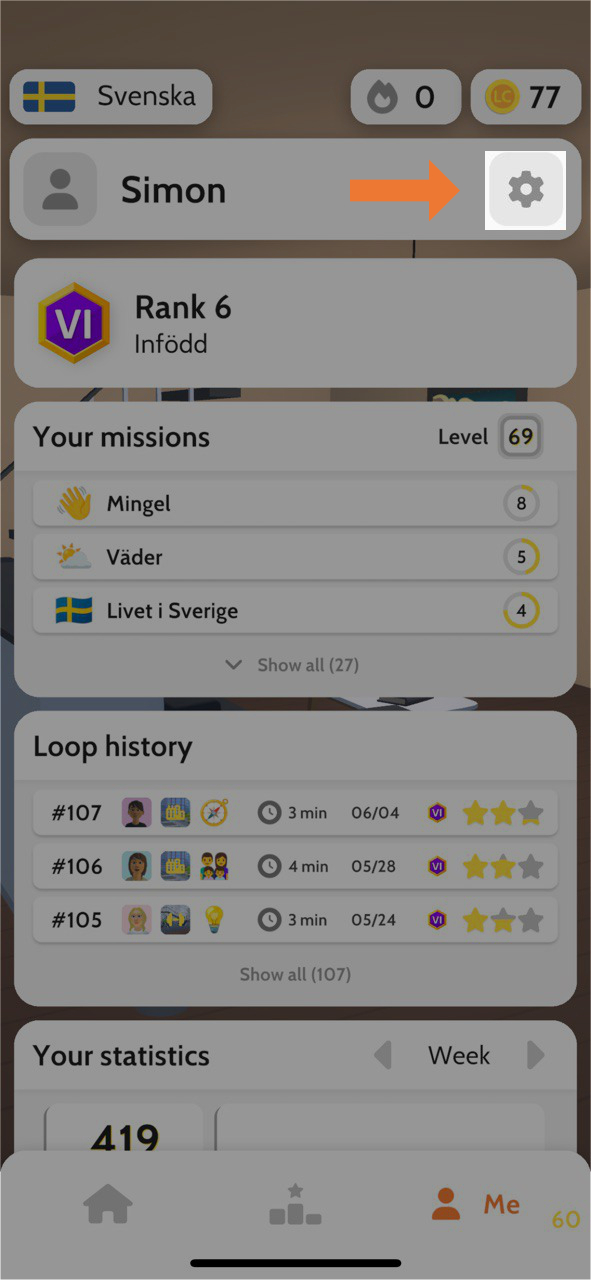
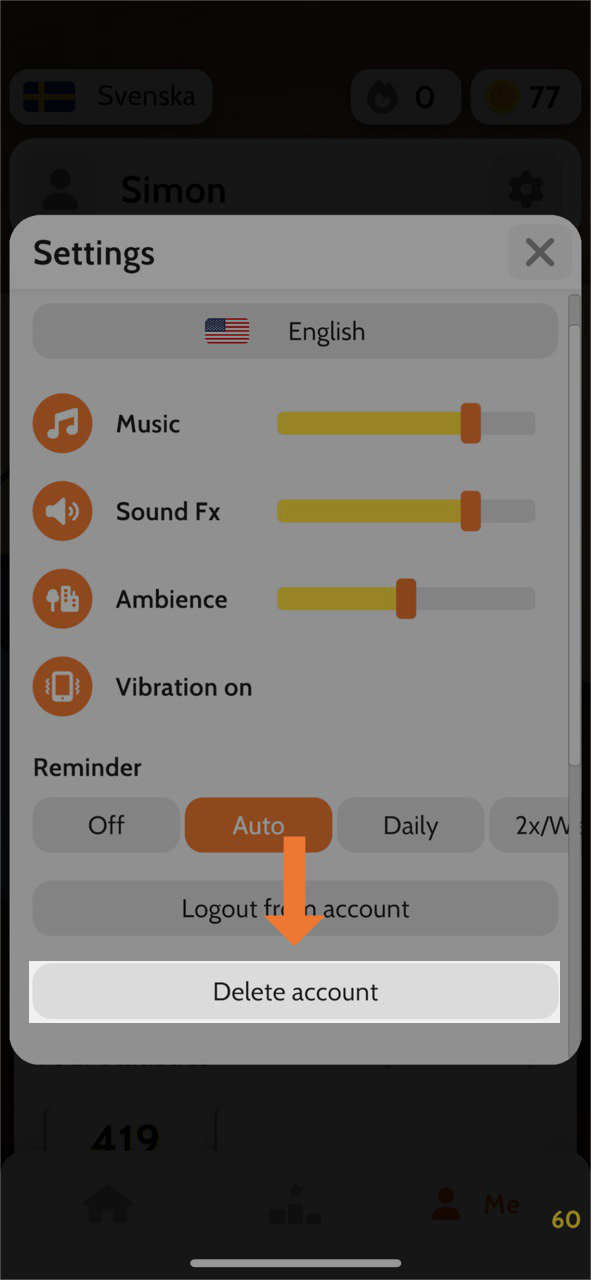
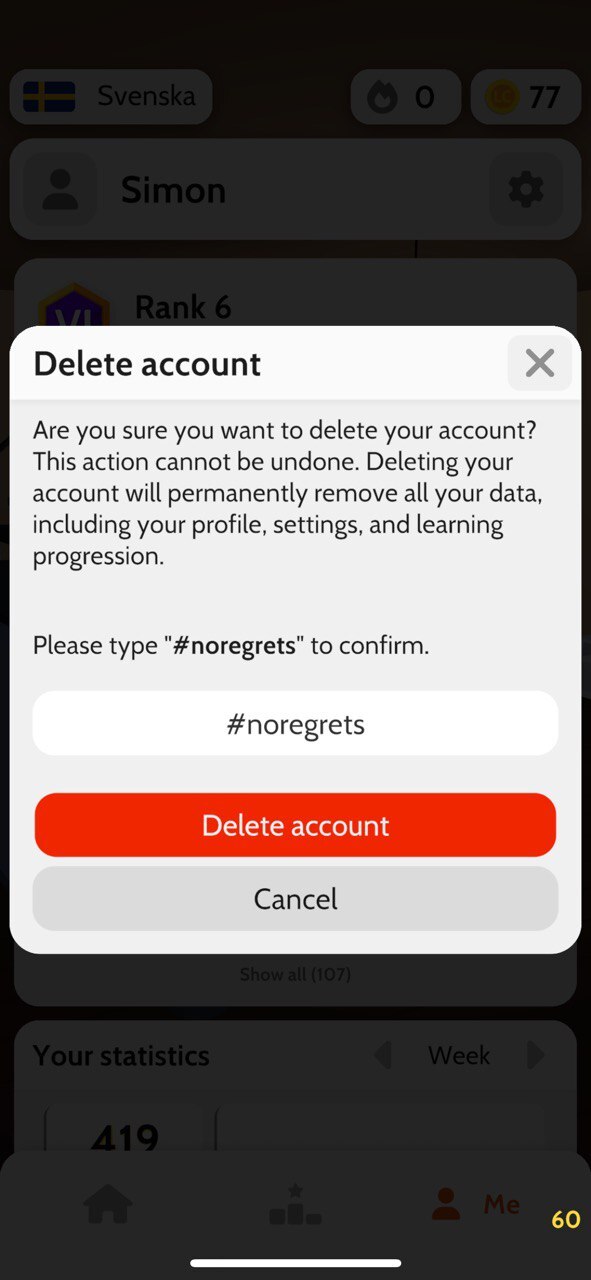
For any questions or requests regarding your data, please reach out by email to contact@lingolooper.com, or by post:
Lumi Labs AB, c/o D. Karlsson
Hälleflundregatan 48,
42658 Västra Frölunda,
Sweden